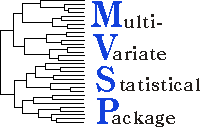







Designed and written by Warren Kovach
MVSP performs several types of eigenanalysis ordinations: principal components analysis (PCA), principal coordinates analysis (PCO), and correspondence/detrended correspondence analysis (CA/DCA). It also does canonical correspondence analysis (CCA), a technique highly popular in ecological studies.
It can also perform cluster analysis, using 23 different distance or similarity measures and seven clustering strategies. A dual clustering option lets you produce dendrograms of both variables and cases in one step, along with a copy of the original data matrix, sorted in the same order as the dendrograms. Constrained clustering may also be performed, so that the original input data order is maintained. Diversity indices may be calculated on ecological data; these include Simpson's, Shannon's, and Brillouin's indices.
The number of cases and variables that can be analyzed is limited only by the amount of memory available to Windows (RAM and hard disk swap file), up to a maximum of 2 billion cases and variables.
A full list of MVSP 3 features can be viewed here.
MVSP Desktop
MVSP uses the KCS desktop metaphor (see this screen shot). You can spread out your data, the statistical results and graphs in front of you while you study them, just like paper on your desktop. It also has a notepad where you can jot down ideas and observations. Try new graphs, add new data, peruse the results, then print or save just those that you need. When you exit MVSP you can save the position and contents of all the windows on your desktop. Later you can restore it to the same state. MVSP lets you pick up where you left off. Multiple desktops can be saved for different projects.
Graphics
Once your data have been analyzed you can plot the results directly. Select the ordination axes you want to see and scattergrams will be drawn. Joint plots of both variables and cases can be drawn for CA results. Euclidean biplots of PCA results (with variables as vectors) can be produced, as can biplots of the environmental variables in CCA. Scree plots can also be produced for PCA, PCO and CA/CCA. Dendrograms of the cluster analysis results are drawn automatically. These graphs can be customized, with your favourite settings being saved for future use.
Scatterplots of the original variables can also be produced, as well as box and whisker plots summarizing each variable. All graphs have a zoom feature that lets you magnify parts of the graph for easier viewing.
Other Features
MVSP offers various data manipulation features, such as transformation, merging of two or more data files, and conversion to formats such as range-through. Data can be imported from and exported to a variety of formats, including Lotus 1-2-3, Excel, Quattro, xBase, Paradox, Cornell Ecology Program format and various plain text files.
Individual data cases can be assigned to groups. The group names are then printed on output and dendrograms, and the groups are depicted on scatterplots as different symbols.
A fully customizable toolbar is available. Also, the data editor and other windows have multiple level undo, letting you reverse any changes you have made in the current session.
